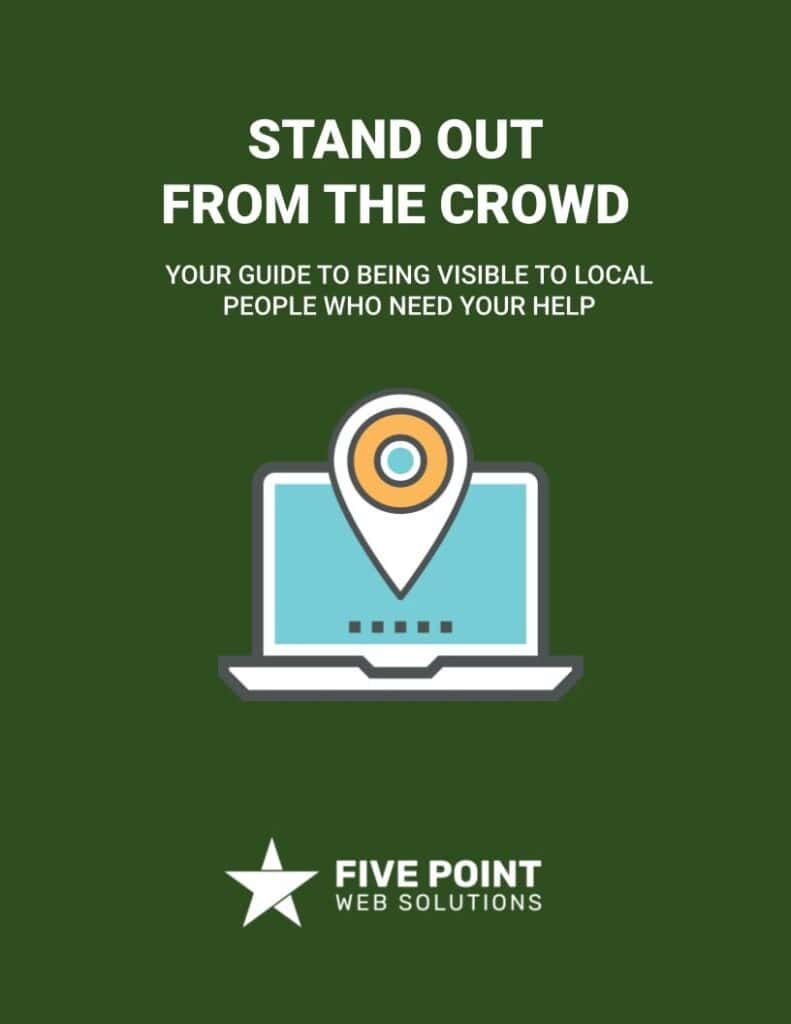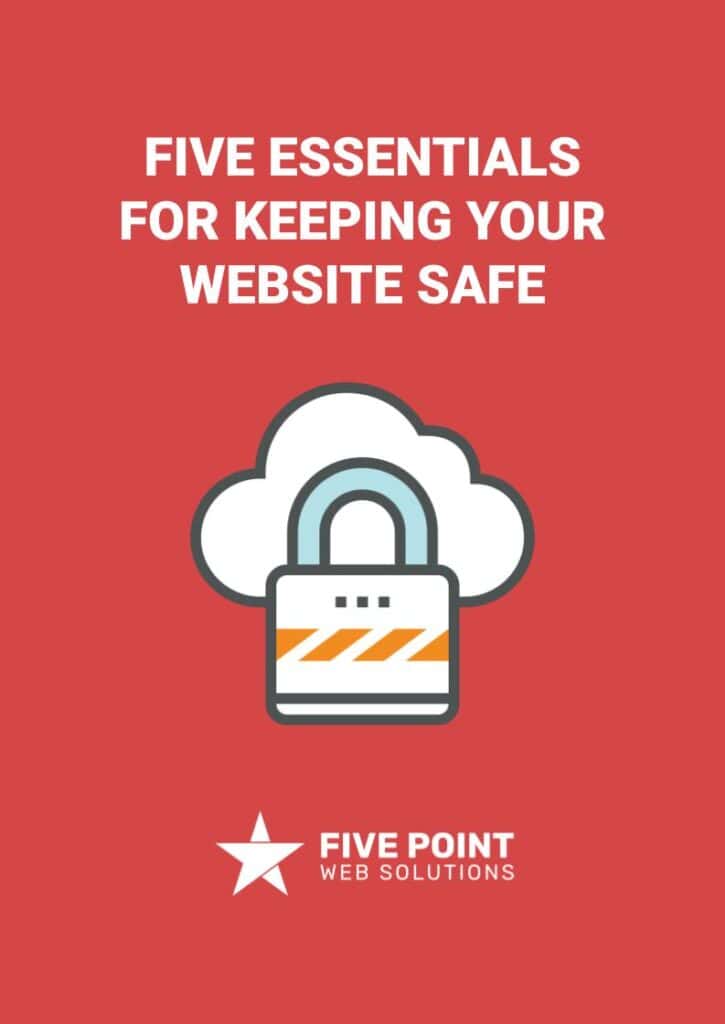About the author
Table of contents
If you’re like most people, you probably don’t pay much attention to your spam or junk folder. It’s designed to catch those pesky, unwanted emails, so why bother, right? But here’s something you might not realize: important emails can sometimes end up in your spam folder by mistake. If you’re not checking it regularly, you could miss critical information about your website, like updates, security alerts, or billing notices. Let’s break down why this happens and what you can do to stay in the loop.
Why do important emails go to spam?
Email providers, like Microsoft, Gmail and Yahoo, use spam filters to protect you from unwanted or dangerous emails. These filters scan for things like suspicious words, too many links, or emails from senders you don’t often interact with. While they do a great job most of the time, they’re not perfect. Sometimes, legitimate emails get flagged as spam by mistake.
This is especially common for automated emails, such as those from your website hosting company or service providers. For example, if you don’t regularly open emails from your website host, the filter might think they’re not important and send them to spam. Other reasons include:
- Sender Reputation: If the sender’s email system isn’t set up properly, filters may flag it as suspicious.
- Content Issues: Emails with certain words (like “free” or “urgent”) or too many images can trigger spam filters.
- Low Engagement: If you rarely open emails from a sender, filters may assume they’re not relevant to you.
No matter how careful a sender is, some emails may still slip into spam due to your email provider’s settings or other factors beyond their control.
What kind of emails might you miss?
As a client of a web hosting or website management company, you rely on them to keep your website running smoothly. They send you important emails to help you stay informed, but these can sometimes land in your spam folder. Here are the key types of emails you might miss:
- Website Maintenance Notifications: These let you know about work that has been completed to keep your website running properly, like new software, bug fixes or security updates. For example, you might receive an email about scheduled maintenance that was completed or a server update to improve your site’s performance.
- Security Alerts: These warn you about potential threats, like hacking attempts or outdated security settings, that could put your website at risk. Missing these could leave your site vulnerable.
- Billing and Invoicing: These include payment reminders, invoices, or notices about changes to your hosting or maintenance plan. Overlooking these could lead to late fees or even a pause in your website’s service.
- Account Updates: These cover changes to your account, like password resets, new user additions, or updates to your hosting features. Staying informed helps keep your your website effectively managed.
Missing these emails could lead to serious issues, like your website going offline, security breaches, or unexpected costs from unpaid invoices.
What can you do to avoid missing these emails?
The good news is that you don’t need to be a tech expert to stay on top of important emails. Here are some simple steps you can take:
- Check Your Spam Folder Regularly: Make it a habit to look through your spam or junk folder at least once a week, especially if you’re expecting an important email.
- Mark Important Emails as “Not Spam”: If you find a legitimate email in your spam folder, click “not spam” or add the sender’s email address to your contacts. This tells your email provider that those emails are important to you.
- Whitelist Email Addresses: Most email providers let you add trusted senders to a “safe senders” list. By adding important email addresses to this list, you can ensure important emails always land in your inbox. Check your email provider’s help page for instructions on how to do this.
- Be Careful with Marking Emails as Spam: If you accidentally mark a legitimate email as spam, it could make it harder for future emails from that sender to reach your inbox. Only mark emails as spam if you’re sure they’re unwanted.
A special note for our clients
At Five Point Web Solutions, we work hard to keep your website secure, up to date, and running smoothly. We send out important notifications about maintenance, security, billing, and account updates to help you stay informed. But even with our best efforts, some of these emails might end up in your spam folder because of how email filters work.
To avoid missing these critical updates, please take a moment to check your spam folder regularly. If you find one of our emails there, mark it as “not spam” or add our email address to your contacts. This small step can make a big difference in keeping your website in top shape.
In conclusion
Your spam folder is there to protect you, but it’s not perfect. Important emails from your web host, like website maintenance notifications, security alerts, or billing reminders, can end up there by mistake. Missing these could lead to website issues, security risks, or extra costs. By checking your spam folder regularly, marking our emails as “not spam,” and adding our email address to your safe senders list, you can stay informed and keep your website secure and operational. It only takes a few minutes, but it can save you a lot of trouble in the long run!